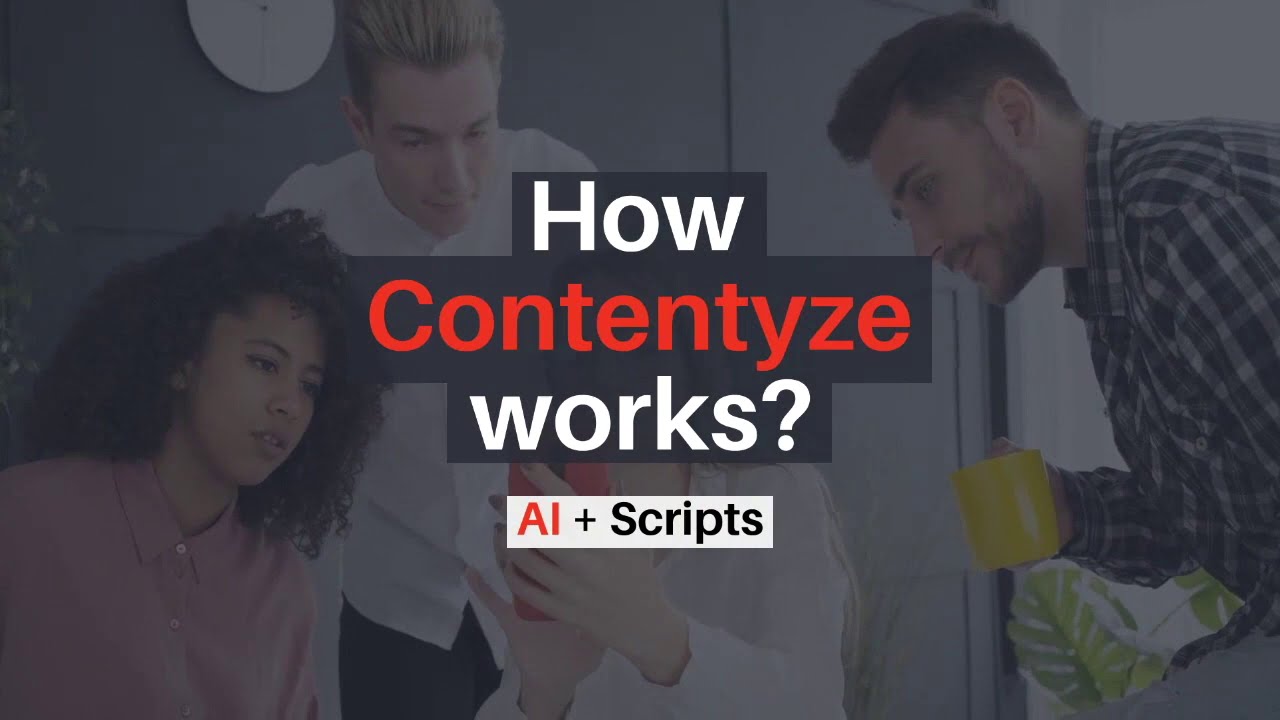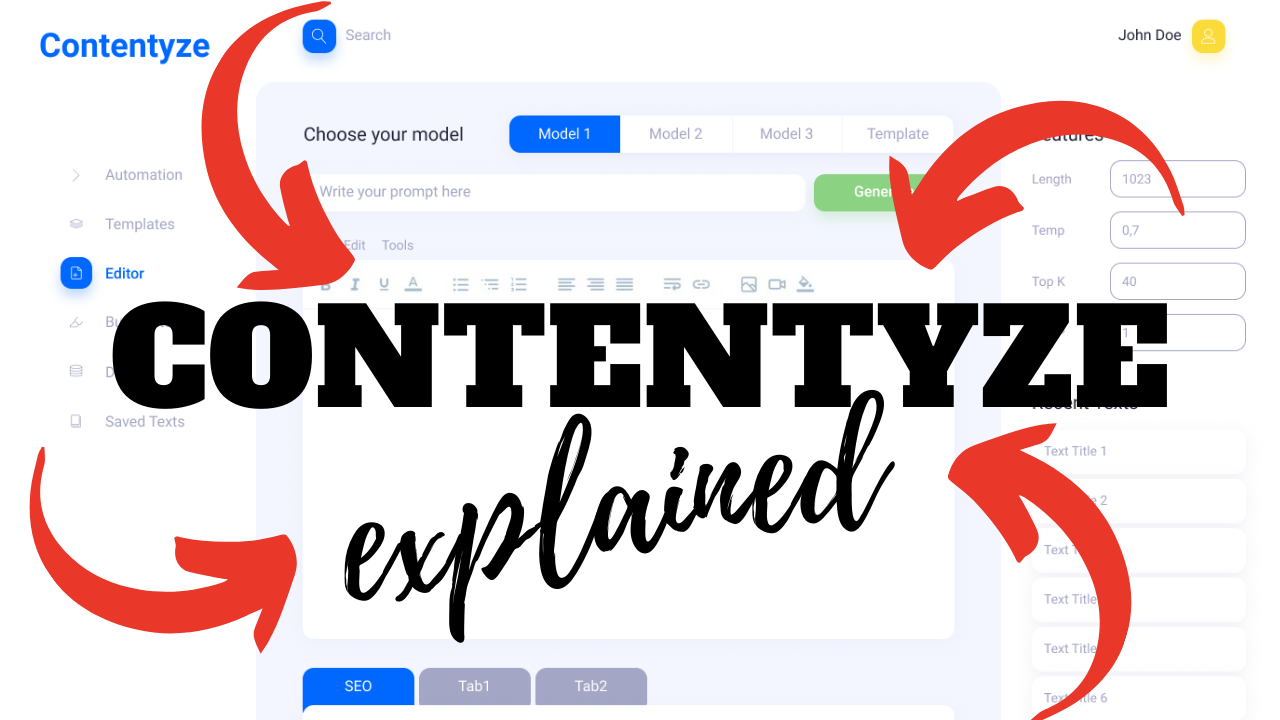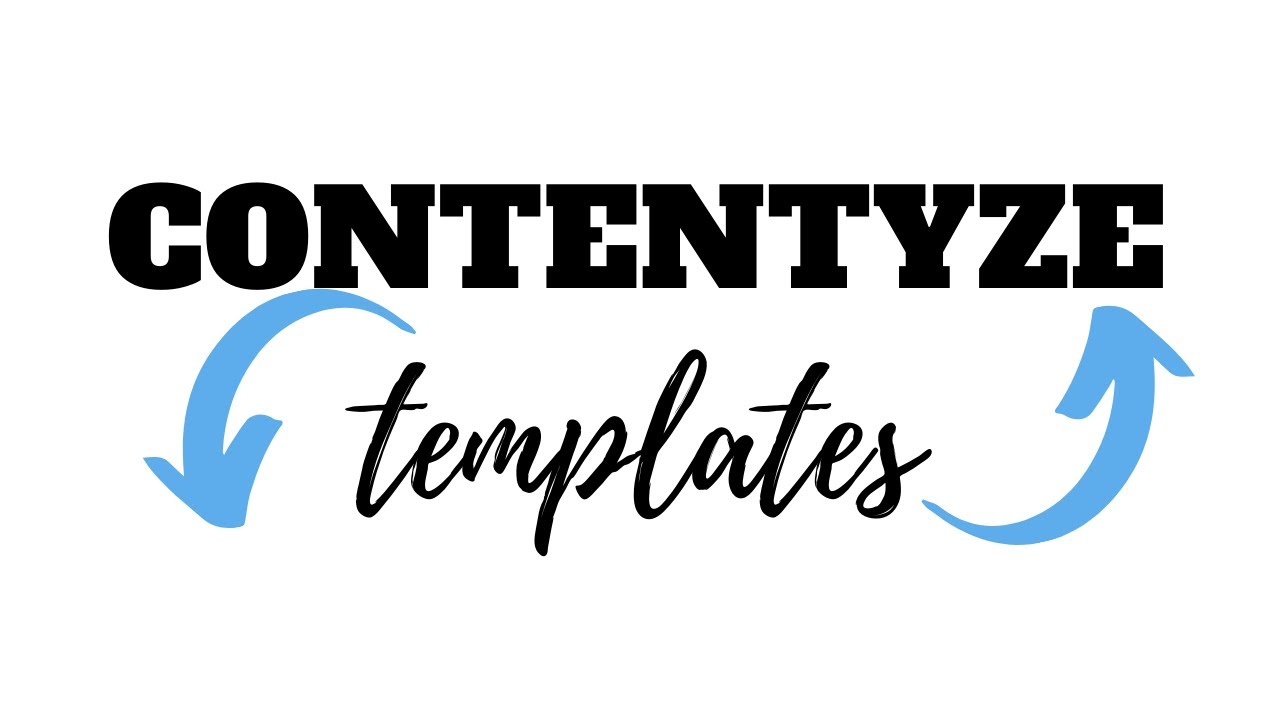How To Use Tableau In Your Business?
Tableau converts incomprehensible geodata, log data, transaction data or sensor data into clear maps, circles, curves or bars charts. With each additional data input, the software generates new visualizations and provides specific answers to business-relevant questions immediately, without code, without IT support. Is that enough to convince more companies to use appropriate analysis tools?
According to a representative study by the IT industry association BITKOM, the topic of big data, the analysis of rapidly growing amounts of data, is relevant for 71% of the companies surveyed. However, only 9% are already using Big Data, despite their knowledge of the associated potential and the noticeable urgency of this topic.
The BITKOM study from 2014 also concluded that many companies forego data analysis because it is too expensive for them, and no big data specialists are available. A look at the market for professional analysis tools reflects this picture.
Why Tableau is Important for your Business
The best-known analysis software tools from prominent IT groups are disproportionately expensive for many companies. They are time-consuming to commission and can only be used with special expertise. There are so many processes that you should pass before the first dashboard. The entry barriers are, therefore, too high for many companies.
Tableau, on the other hand, makes the knowledge gained from analyzing large amounts of data accessible to companies of all sizes. The success is based on factors that also made other Internet pioneers great.
Google is so successful because it is intuitive to use for everyone, bans unimportant things and delivers quick results on spontaneous ideas. Just like Tableau.
It transforms incomprehensible data material into impressive visualizations that you can understand at lightning speed.
The unique selling point of the software, however, is its intuitive operation, which also enables users who are far from technology to work with Tableau. You don't need big data specialists to link a wide variety of enormous data pools with each other using drag & drop. I
n addition, Tableau connects to numerous systems and feeds data, e.g. from Google Analytics, live into the visualizations. The results of the Tableau visualizations can ultimately be found in dynamic dashboards that can be filtered, expanded, marked or combined by the viewer as required.
Insights gained can be quickly shared with colleagues and teams. Tableau thus creates a culture of data-driven action in the company - from interns to managing directors.
Tableau Version For All Requirements
Tableau offers a full desktop version that is installed locally on the computer and is immediately ready for productive use. After a free two-week test phase, the "Professional Edition" of Tableau Desktop is available for around $2,000 per user.
Freely available learning videos enable a quick introduction. With the same functional features, Tableau also offers an online version that visualizes the data via web and mobile access. Finally, the data is stored in a cloud operated by Tableau.
With the highest license level, Tableau Server, complete administration is the responsibility of the company using Tableau. The data is stored on internal servers and enables extensive functionalities, such as dedicated authorizations or the creation of reports for individual areas in the company.
Tableau breaks with market approaches and takes the complexity out of data analysis. For companies that have previously only analyzed their data with Excel, this opens up entirely new possibilities and optimization potential.
How Does Tableau Help Me Turn My Data Into Money And Add Value?
Data is considered to be the intangibles that empower companies, as long as they used it wisely. The data allow us to stay ahead of the competition and help sustainably meet business goals.
But what happens when the data is not used effectively?
For example, in many departments, it can take days, weeks and even months to get a report or dashboard with traditional BI applications. Moreover, they always need the help of the IT area to create such a report. Without a doubt, it is a significant waste of time and money.
Therefore, many organizations are beginning to invest billions of dollars in becoming data-driven businesses.
Tableau is an innovative Business Intelligence platform that provides leaders with a tool with self-service options, highly visual and easy to use. It is a BI tool that has been designed with users in different departments and levels in mind so that they can work independently of the IT area.
Tableau's mission is to help people better see and understand their data, transforming it from a numerical form to a visual and engaging form.
Tableau empowers business leaders to understand their data better and make smarter decisions on a day-to-day basis.
However, only 8% have managed to tailor analysis effectively to gain value from data. Why does this happen? For an organization to function based on data, a change in mindset, habits, and attitudes is necessary. All this implies that users must want to use the data and encourage others to do the same.
Tableau Global Positioning
It is essential to know why Tableau is the best option and what have been its benefits and characteristics that have led Gartner to declare Tableau as one of the leaders in BI tools in the world market. Some features are:
- It fuses computer graphics and databases with principles of visual understanding.
- It integrates easily with analytics and big data solutions, making it easy to analyze large volumes of data.
- It offers an intuitive and visual presentation, unlike other conventional tools such as spreadsheets, which limit the work of people.
- The implementation is flexible and straightforward, easy to scale and very reliable.
- There are no additional product charges
- It has connectors to multiple data engines.
- It allows you to design analyzes with structured and unstructured data.
Tableau is not only the tool focused on technical development but also has a data governance methodology and BI best practices. This methodology is BluePrint which has the following characteristics:
- Its main pillars are Processes, People and Platforms
- Identify and improve BI processes
- Classify the roles and their activities
- Strengthen the business through strategic, tactical and operational analysis.
Final Thoughts on Tableau
Tableau is a tool focused on the end-user and with its "Drag and Drop" technology. It allows several benefits that make all company information have an ideal scenario for its consumption, leading to their decisions being much more correct with a "single source of truth".
If you're already using Tableau, we have a good news. You can make it more powerful by connecting it with Contentyze, our Natural Language Generation tool. Contentyze will allow you to quickly generate reports in plain English directly from your data in Tableau.
Test it yourself now for free or contact us at contact [at] contentyze.com
Video Tutorials
We love our product. Learn what you can do with Contentyze.
Automate Your Content with Contentyze
Simply sign up and start exploring our platform.
If you're looking for an enterprise-graded production-ready solution, write to us describing your use case.
We're here to help you grow your audience with more engaging content.
Copyright © 2020 Contentyze - All rights reserved