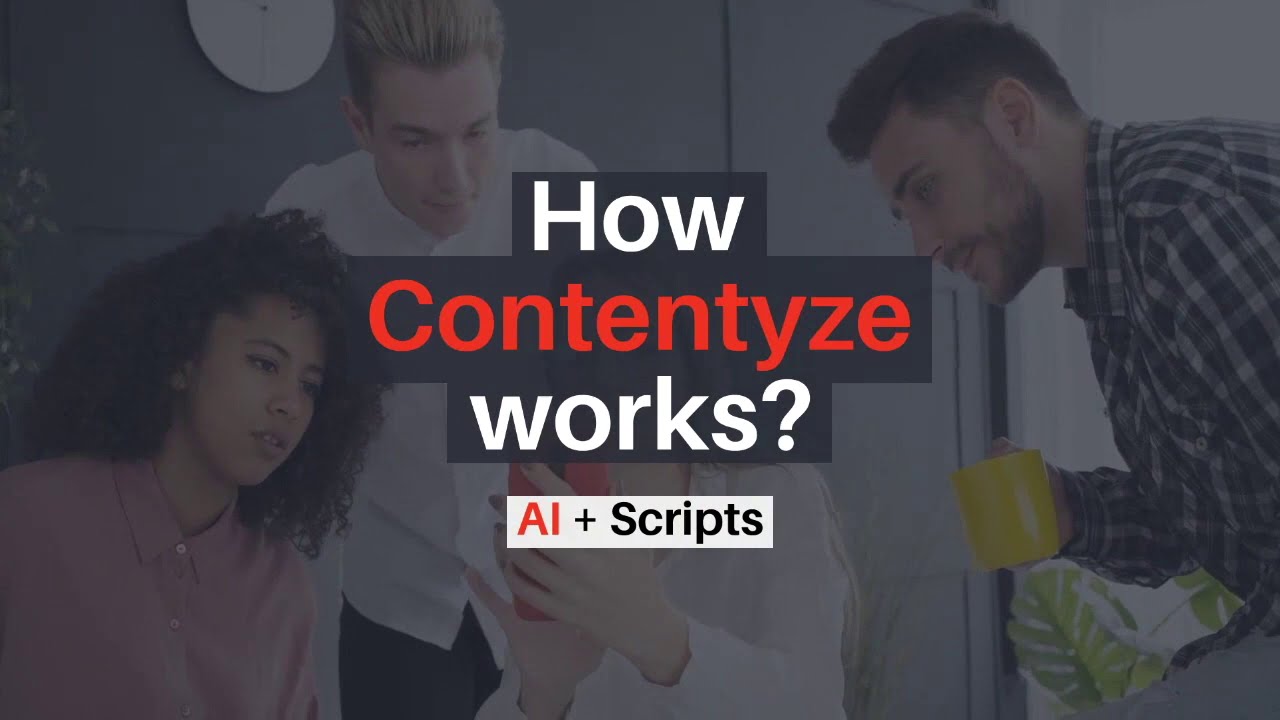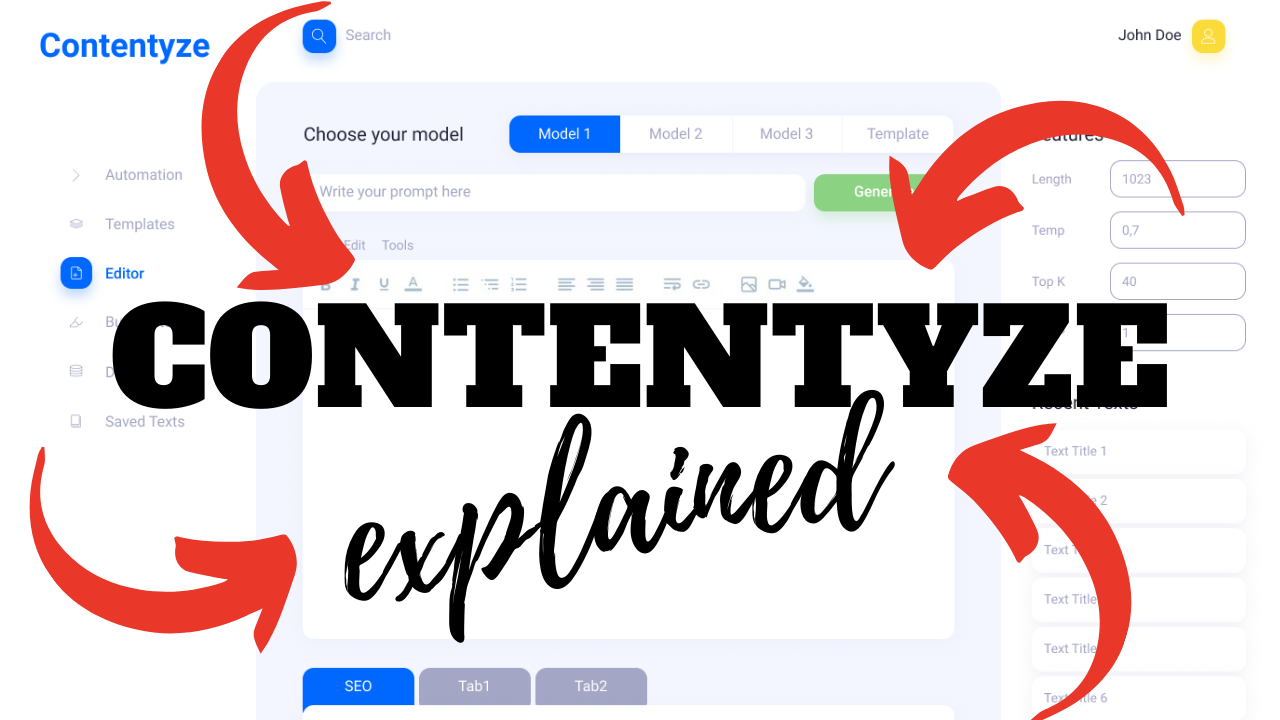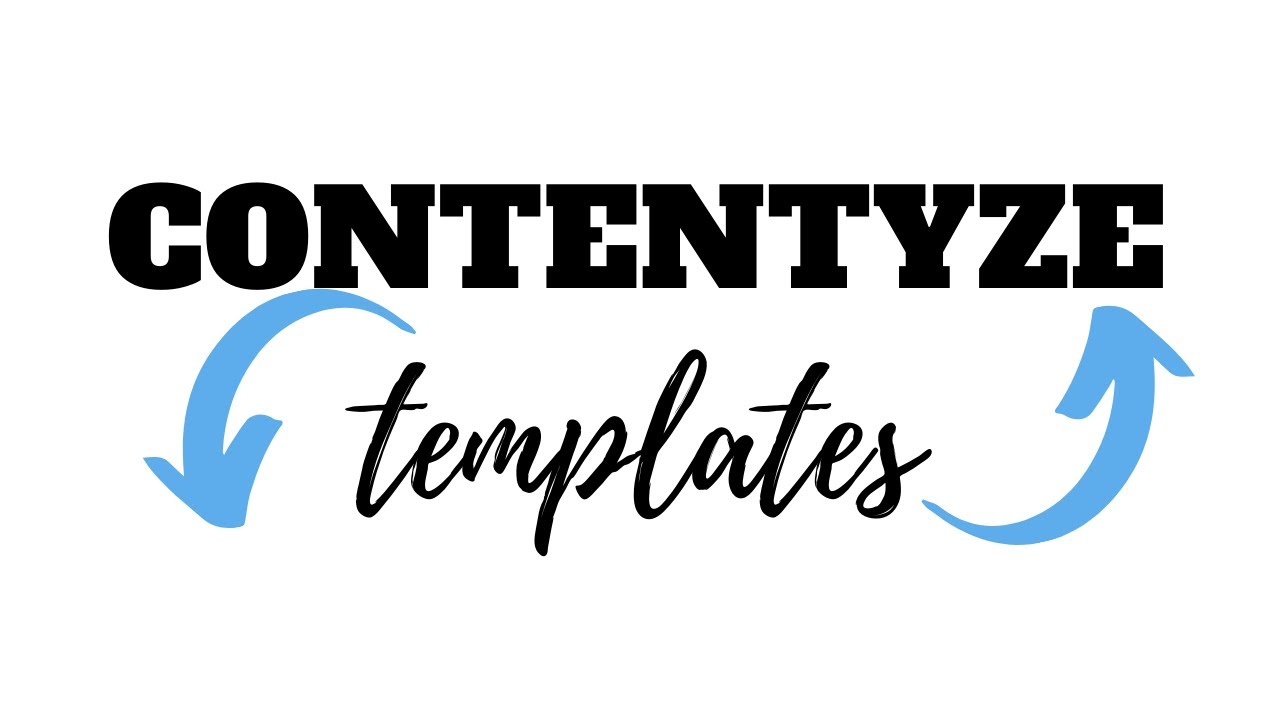How to use Qlik in your Business?
Qlik is a software company founded by Björn Berg and Staffan Gestrelius in Lund (Sweden) in 1993. The main products are the business intelligence tools QlikView and Qlik Sense.
Qlik relies on augmented intelligence and multi-cloud. Qlik showed the wide range of its offers in a multi-cloud platform. They are used at Porsche AG, among others.
What is QlikView?
QlikView is a modern business intelligence tool that enables interactive graphic data analysis. QlikView is based on in-memory technology.
This technology ensures rapid real-time processing of information and enables new forms of analysis, such as business discovery and visual analytics. QlikView integrates data from any source system, such as Excel, Oracle, MS SQL Server, SAP, etc.
The associative analysis is possible with QlikView. It is based on the relationships in the data.
QlikView recognizes these relationships automatically. It uses three colors to display the associations: green, white and gray. The selected values are highlighted with green.
The white is the associated data, and the gray one is the non-associated information. This is an excellent advantage of this BI tool: You can see not only the relevant data at a glance but also the non-relevant. In this way, you can find out, for example, which products a seller has not sold or the cities where product ‘A’ was not offered. Companies can take appropriate measures based on this.
The rapidly growing importance of QlikView in the business intelligence industry is astonishing. Alongside SAP, IBM and Microsoft, Qlik is one of the leaders in Gartner's BI Magic Quadrant 2015 for the fifth time since 2011. This system has not only spread quickly but also manages to stay among the leaders through constant improvements and innovative ideas.
QlikView Benefits and Features
There are at least ten reasons to use QlikView:
- Easy and fast data integration
- Flexible filter selection
- Customizable layout
- Discovery of unknown connections
- Access, analysis and collection of data via all standard mobile devices
- Self Service BI without IT support
- Variety of impressive display options (measuring pointers, pivot tables, matrix, Marimekko and mini diagrams)
- Other useful features, such as search box, bookmarks, action buttons, etc.
- Support of collegial cooperation through sharing functionality
- Short implementation time and quick ROI
QlikView can combine very well with Excel. Not only can you import data from Excel and most databases into QlikView, but you can also export already optimized tables from QlikView to Excel. QlikView is also straightforward and intuitive to use. The end-users create and distribute their reports quickly and easily and work together with their colleagues in real-time. You can conjure up your own dashboards and present your results in meaningful diagrams without IT support.
What is Qlik Sense?
Qlik Sense is a self-service business intelligence solution from QlikTech. It enables reports to be created quickly based on many different data sources.
Users can use their questions to determine which aspects of the evaluation they want to focus on. Qlik Sense also offers very fast write and access times, as the data is kept in the main memory, as with SAP HANA databases.
Qlik Sense Benefits and Features
Qlik Sense is currently offered both as a cloud solution and on-premise. QlikTech provides two variants of the cloud solution: Business and Enterprise.
While Qlik Sense Business is intended for small teams and groups, Qlik Sense Enterprise comes with an integrated connection to SAP systems, single sign-on and unlimited collaborative development environments. Both versions integrate all other features.
The Qlik Sense desktop solution was available to private users free of charge until June 2020. Now, there is only a time-limited test version you can use without a license.
#1 Connection of different data sources and extraction
In addition to a lot of available database systems and flat files, you can integrate the data from Salesforce, Amazon, Google Analytics and via REST. Warning: The maximum limit for CSV is 500mb in the cloud test version!
SAP systems can also be connected with a cloud enterprise license. It works via the SAP Connector, which can you can purchase with the on-premise solution.
Before the data is finally processed further by Qlik Sense, it is also possible to save it in so-called QlikView data files (QVD). These act as a kind of compressed buffer. On the one hand, QVDs can increase the loading speed and, on the other hand, take the load off the data sources. It is advisable to use these to implement delta loads. Old, already known data is stored in QVDs, while new data sets come from the data source and are later added to the QVD.
With Qlik Sense, the user determines the time of loading from the data sources. Once the data is in the main memory, by default, the data extraction is not restarted in the event of changes in the data model or new evaluations.
#2 Data exploration and preparation
From the user's point of view, Qlik Sense offers three different ways to gain insights into the connected data and to adapt and link them accordingly.
The data manager shows and determines the links between the various data sources. It is suitable for getting an overview of the entirety of the data.
The data model fulfills the same functions as the data manager. The data sources, however, are displayed in UML form. The data model places more value on the fields in the tables and thus also offers the functions of defining individual fields as dimensions or critical figures.
The data editor finally provides the full functionality of QlikSense. With a programming language similar to SQL, data can also be transformed, and QVDs can be used explicitly. The Qlik Associative Engine also improves performance and makes it easier to navigate through the data later.
#3 A range of visualizations
Qlik Sense offers a wide range of ready-made tables, diagrams and filter functions for visualizations. The user can interact with all visualizations, which enables different views of the same and similar aspects.
Due to the self-service aspect, it is challenging and complex to adapt the elements down to the smallest detail. It is possible to define your own elements.
However, QlikTech does not provide support for extensions that use non-Qlik Sense resources or undocumented access functions within the software. Since Qlik Sense visualizations consist of HTML and JavaScript, they are also responsive and suitable for touch surfaces.
An AI has also been analyzing it since April 2018 the data and suggests suitable key figures and visualizations to users on request.
What Are The Differences Between Qlikview And Qlik Sense?
Even if both tools are used for data analysis, there are small but subtle differences. QlikView is the older of the two products. The advantage of the solution is comparatively more in-depth data evaluation options.
However, users also need more know-how, while Qlik Sense shows its strengths, particularly in the area of self-service BI and can accordingly be used across disciplines.
Beyond Qlik
If you are already using Qlik, we have a good news. You can make it more powerful by connecting it with Contentyze, our Natural Language Generation tool. Contentyze will allow you to quickly generate reports in plain English directly from your data in Qlik.
Test it yourself now for free or contact us at contact [at] contentyze.com
Video Tutorials
We love our product. Learn what you can do with Contentyze.
Automate Your Content with Contentyze
Simply sign up and start exploring our platform.
If you're looking for an enterprise-graded production-ready solution, write to us describing your use case.
We're here to help you grow your audience with more engaging content.
Copyright © 2020 Contentyze - All rights reserved