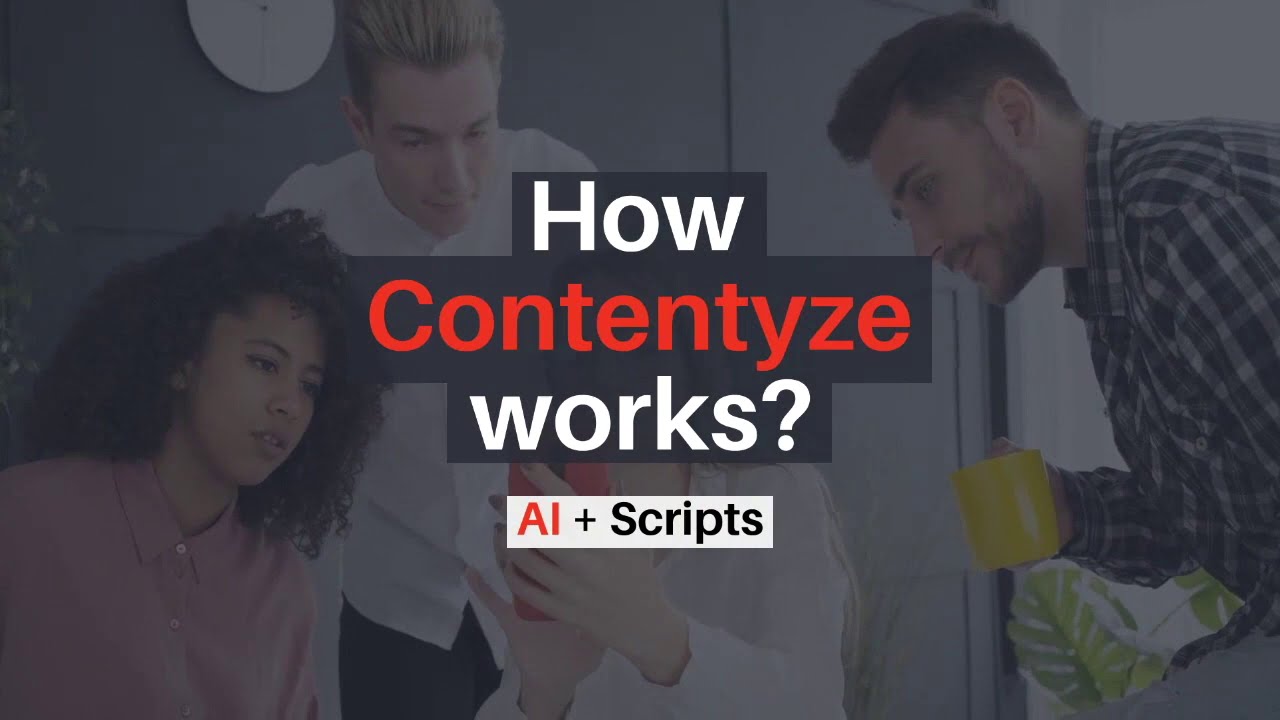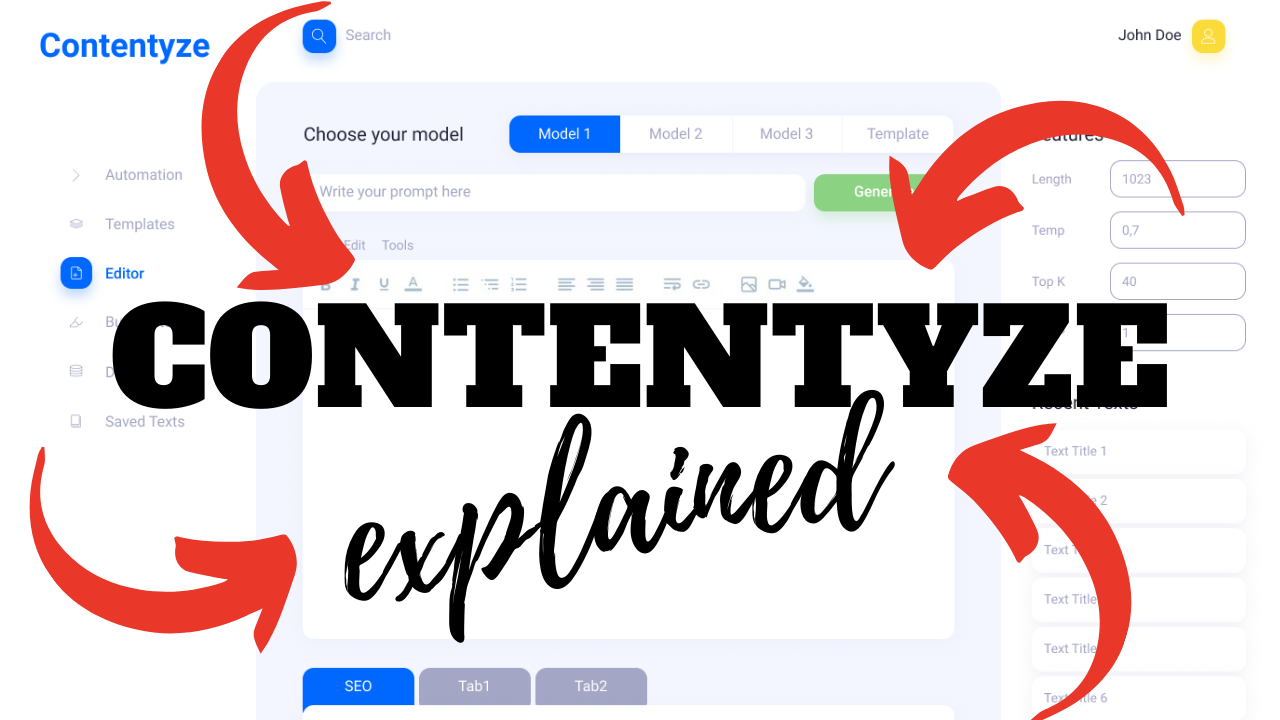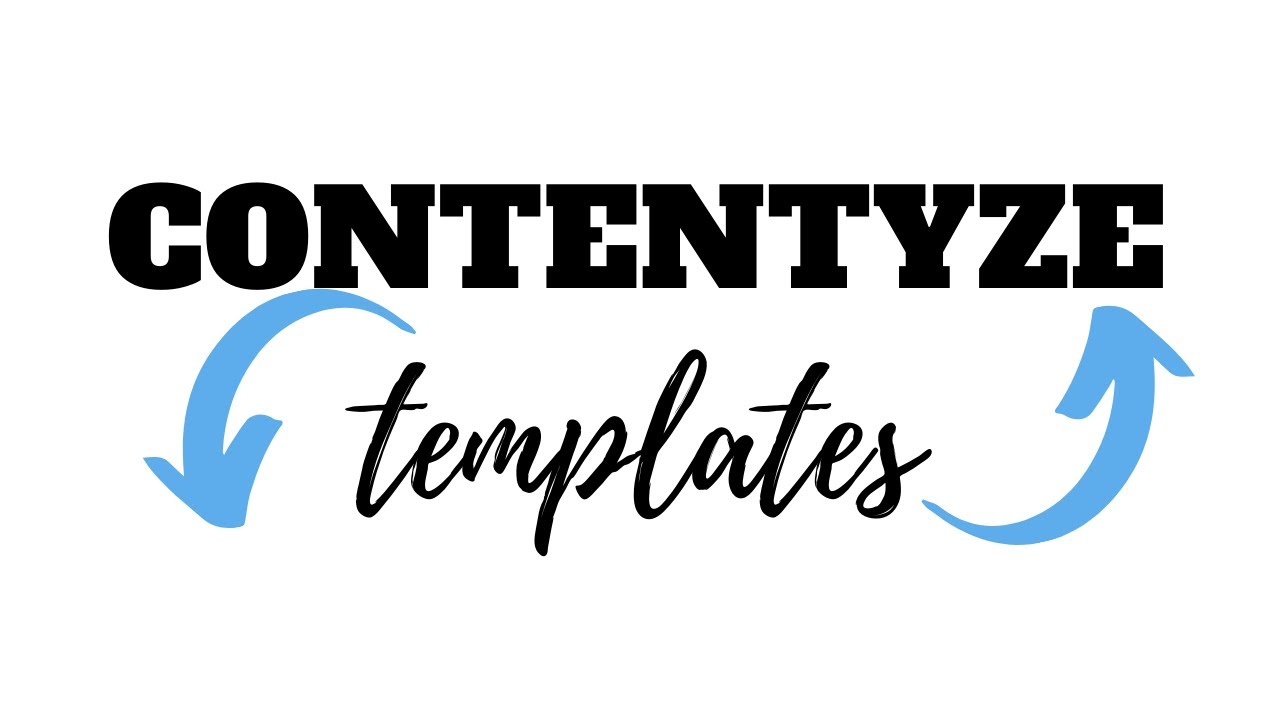How to use PowerBI in your Business?
Did you know Gartner named Microsoft a Leader in the Magic Quadrant for Business Intelligence and Analytics Platforms for the ninth year in a row? And that over 90,000 companies in 185 countries use PowerBI? More importantly, do you know why PowerBI is so popular?
Microsoft PowerBI is groundbreaking in business analytics. In this short blog post, I want to explain what it is, how PowerBI can drive your company's business strategy, and how you can become your company's data superhero.
Microsoft not only supports the connection of in-house systems such as Dynamics 365, SharePoint and Azure. It also allows data integration from third-party systems such as Google Analytics, Oracle or MailChimp.
In addition to pure data access, Microsoft PowerBI also enables central analysis and evaluation of business information. The reports created can then be shared with other employees, including their graphics, via your company network or the Internet.
What is PowerBI?
PowerBI is a business intelligence tool from Microsoft that is based on a software-as-a-service model. Various apps for operation and gateways for connecting multiple data sources are available around the cloud-based PowerBI services.
With the help of PowerBI, you can analyze business data, and the results presented graphically. With these analyzes, it is possible to monitor your business processes and the company's success. The insights can be used to make informed decisions.
Due to the cloud-based architecture of PowerBI, analyzes from various devices at any location are possible in real-time. Results can quickly be published and shared with others.
Intuitive operation and predefined dashboards allow quick entry into business intelligence without in-depth IT knowledge. The PowerBI system itself ensures high data quality and the appropriate formatting of the data. Various gateways are available for connecting local or cloud-based databases.
Why Do You Need PowerBI in 2020 and Beyond?
In today's rapidly changing business environment, companies continuously strive to stay ahead of their competitors. The role of visualization tools and analytics play in this become more and more in demand.
Microsoft PowerBI can support you and your company in making intelligent decisions for tomorrow and the future. Getting insightful insights from data is essential, and this is made much easier and faster by Microsoft's Power Business Intelligence (BI) platform.
Put simply: PowerBI brings your data to life!
But how?
As I already mentioned, over 90,000 companies in 185 countries utilize PowerBI. This is tangible proof of the tool’s popularity, but you might want to know why this tool is so popular.
Let me explain this briefly: PowerBI aligns sales, marketing, customer service, IT, business processes and finance with one another. PowerBI is a cloud-based business analytics tool with which you can analyze and visually present your data in an efficient and fast way.
How to Use PowerBI in Your Business
Users can access a wide range of data using easy-to-use dashboards. This enables impressive visualizations that bring your data to life.
In other words: With the following four points, PowerBI makes you the data superhero of your company.
Your company in a single dashboard
PowerBI enables you to view essential data across the company and easily access data from your iPad, iPhone or other electronic devices.
Reliable analysis of your entire company
With the SQL Server analysis services, you can create reliable and robust models from your data to achieve a consistent reporting and analysis process.
Create interactive reports
PowerBI Desktop offers you tools for visualizing and analyzing your data. You can also share your data with your entire company in seconds using PowerBI.
Visualizations in your application
If you integrate your application with PowerBI, you can generate interactive reports that contain a lot of visual information. All dashboards are based on real-time data to increase visibility for your users.
In my opinion, these aspects make PowerBI the leading solution in the field of business analytics.
The Development Of PowerBI
PowerBI emerges from the Crescent project, which was initially developed by Ron George. Crescent was first released in 2011.
After renaming to PowerBI, Microsoft presented the PowerBI version for Office 365 in 2013. The initial release fundamentally existed on the Microsoft Excel add-ins. They are Power Query, Power Pivot and Power View.
Over the years, Microsoft expanded the functionality of PowerBI and created new data connection options with the PowerBI gateways. The official publication took place in 2015. In 2016, Microsoft added the “PowerBI Embedded” service to the system on its Azure cloud platform.
Benefits of PowerBI
The cloud-based PowerBI offers numerous advantages. With the integrated platform, the connection, processing, modeling and visualization of the data is very easy and possible with little effort.
You can carry out analysis without superior IT know-how, and compile professional reports easily. The integration in Excel and SharePoint expands the application possibilities of PowerBI. For example, SharePoint allows uncomplicated collaboration with other departments at different locations.
Thanks to the mobile PowerBI apps, you can perform the analysis on mobile devices such as smartphones or tablets at any location. Due to the cloud-based approach of PowerBI, entry into business intelligence is inexpensive.
It is not necessary to install your own hardware. Besides, other cloud-based services such as ERP or CRM solutions can be easily integrated. Then, you can publish finished reports on different platforms without any programming knowledge.
For this purpose, functions are available that generate a code from the results with a single click, with which selected representations can easily appear on your websites or blogs.
If the PowerBI tools are used throughout the company, there is a real added value. Business intelligence tools help to minimize risk or increase earnings.
PowerBI can be useful in marketing, sales, human resources, finance or in production and other areas. With the help of the predefined solution templates to your own requirements, you can use PowerBI quickly without time-consuming configuration.
Beyond PowerBI
If you are already using PowerBI, we have a good news. You can make it more powerful by connecting it with Contentyze, our Natural Language Generation tool. Contentyze will allow you to quickly generate reports in plain English directly from your data in PowerBI.
Test it yourself now for free or contact us at contact [at] contentyze.com
Video Tutorials
We love our product. Learn what you can do with Contentyze.
Automate Your Content with Contentyze
Simply sign up and start exploring our platform.
If you're looking for an enterprise-graded production-ready solution, write to us describing your use case.
We're here to help you grow your audience with more engaging content.
Copyright © 2020 Contentyze - All rights reserved