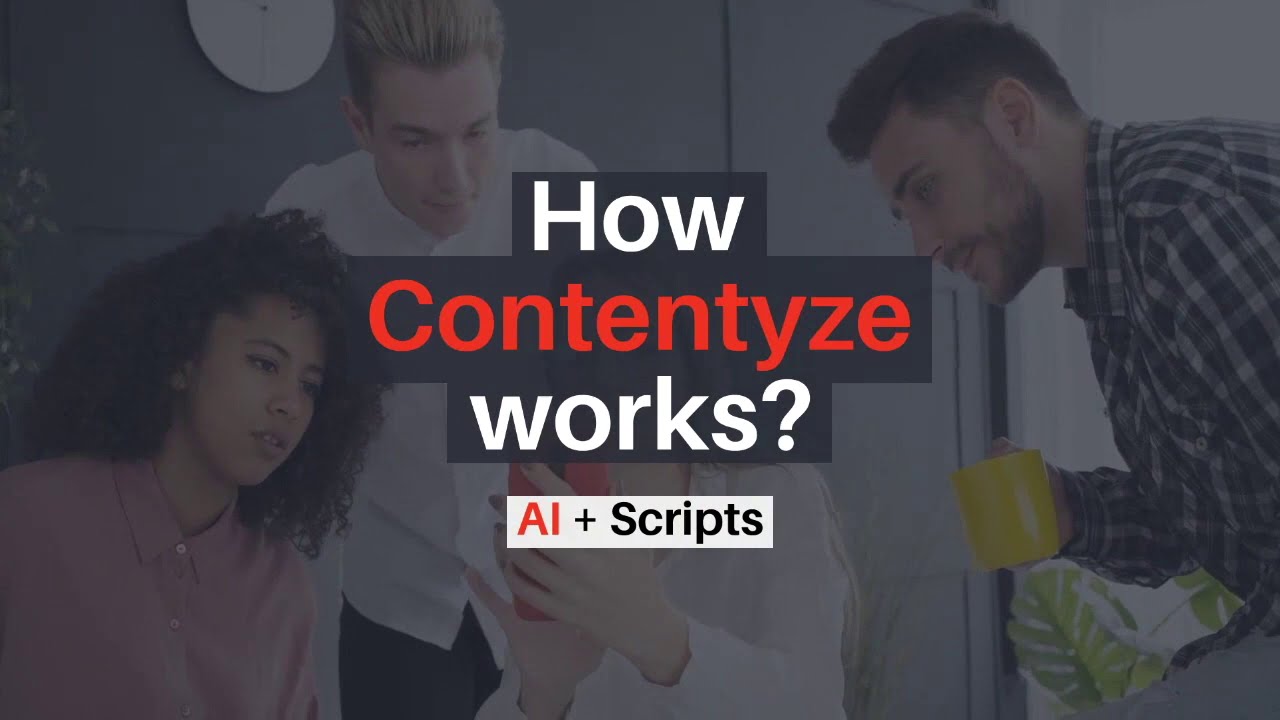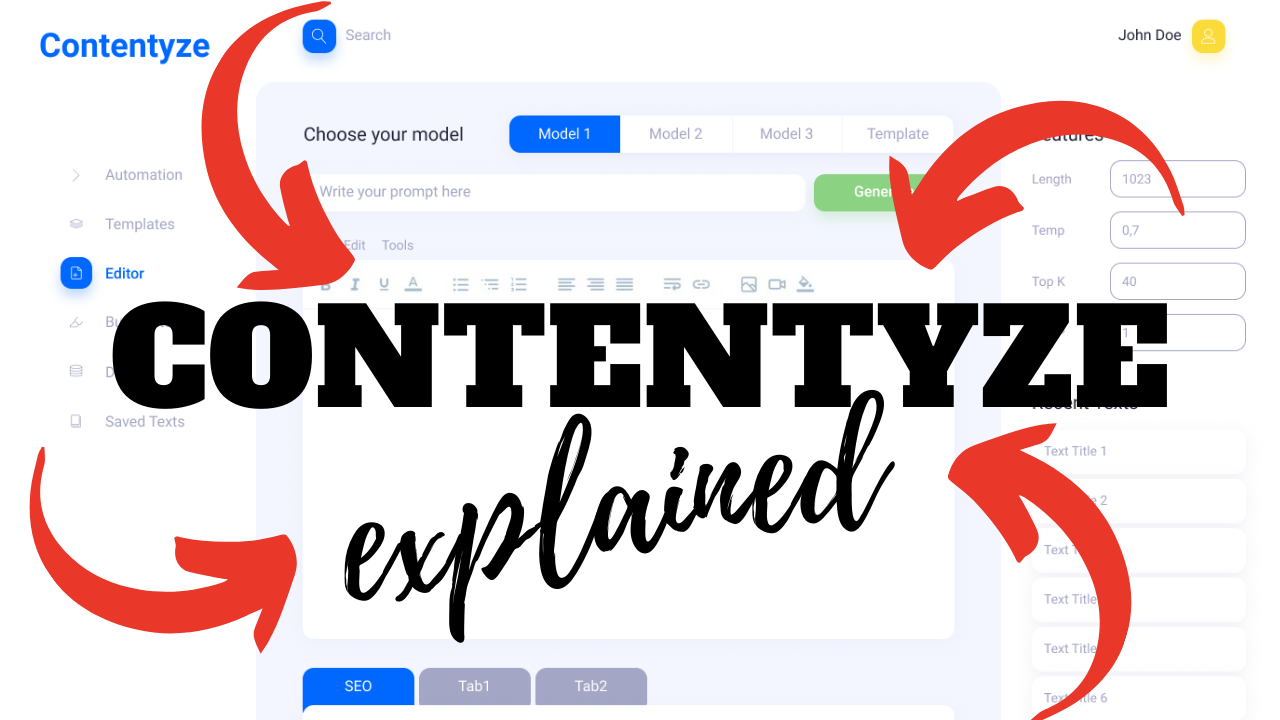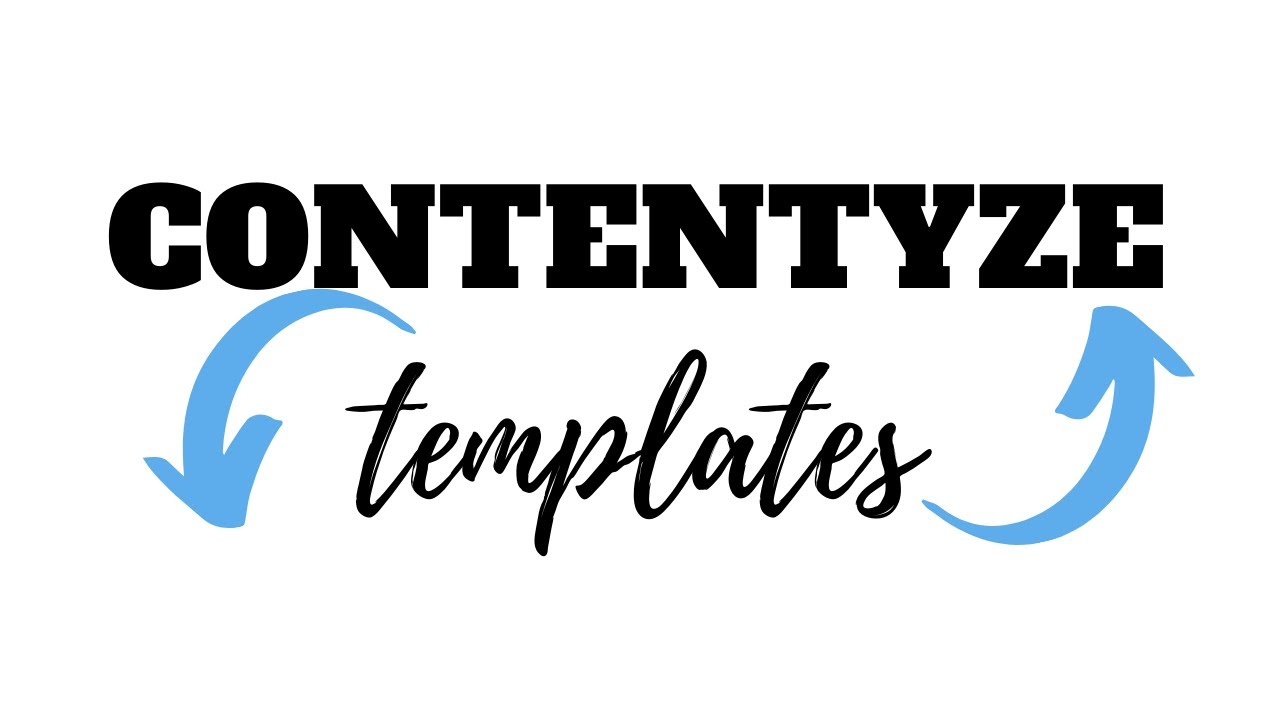How to use Microsoft Excel in your Business?
Excel is an application created, developed, and distributed by Microsoft. It is included in a much more extensive and complete package called Microsoft Office that consists of a word processor, database, and more.
These applications are available in formats suitable for the home and business. For small businesses (1 to 10 employees) Microsoft has launched "Office 365 Small Business Premium" and for medium companies (10 to 250 employees), "Office 365 Medium Business".
Both packages are fully updated, being highly versatile and affordable from any mobile device. The Office suite is handy in many areas, not only business but commercial, educational, industrial, etc.
What Microsoft Excel Has to Offer?
Excel is the most popular spreadsheet software that exists worldwide. It provides a tool with which you can effectively manage and evaluate data.
This means that you are quickly informed, have an overview and can make decisions more quickly. Anyone who knows how to use Excel has many advantages, especially a time advantage, as a lot of data can be evaluated in a short time.
You can install it on a computer or Mac, or if the salesperson or executive is traveling, they can also install and use this application on their tablet, iPhone or any smartphone.
It is even available also on the web within Office Online. As you can see, there are many facilities that Microsoft offers to Excel.
Excel is often referred to as "spreadsheet". Still, this application goes much further, providing us with a wide range of possibilities and services. Today, a modern and competitive company is almost inconceivable without Excel.
The base template consists of a series of cells. Each of them is located by the position of the corresponding abscissa and ordinate.
This may sound like something fixed or static. However, it turns out to be a dynamic and highly plastic program, allowing the cells to be manipulated and customized according to the user's taste or needs.
By admitting numerical or alphabetic data, as well as formulas, the application possibilities expand. It also creates charts, tables, pivot tables, and databases.
Finally, each Excel file constitutes a workbook that can be divided into one or more sheets.
Microsoft Excel Helps on Accounting
In the Administration department, it facilitates accounting and becomes an essential tool. Therefore, the staff must know how to handle it quickly.
It simplifies, for example, the issuance and storage of invoices. For instance, once the template has been created with the appropriate formulas, you only have to include the data corresponding to each sales data, and the program will do the calculations and give the accurate numerical results.
Everything is done quickly, safely and efficiently. Thanks to this tool, the Administration staff has the necessary resources for their management, storage and consultation. The same advantage also exists in the case of inventories.
This program is applicable, not only to the Administration department but also in the Commercial or Sales department. In these areas, it is usually interesting to use resources such as tables or pivot tables.
Microsoft Excel Huge Data Processing Capacity
Excel can also process substantial amounts of data. For example, Excel 2007 can support up to a million cells and 16,000 columns.
With the help of diagrams that Excel automatically creates at the push of a button, the results can be presented very quickly and clearly. Excel is a program that is very easy to learn.
Every formula that is created can easily be viewed and changed again if necessary. Some functions are easy to automate, with small macros that are relatively easy to write, you can achieve this.
It allows functions such as mail merge or list sorting. Because it is so easy to learn, you can start working relatively quickly.
Knowledge of Visual Basic, a programming language, allows the possibilities of Excel to grow immeasurably. In addition to calculations and all kinds of calculations, Excel has a database function.
All applications can be covered from a simple address list up to heavily networked databases. The database can also be converted using simple formulas and virtually at the push of a button.
Microsoft Excel Helps on Data Visualization
When managers of each area presenting reports, they have a wide range of graphics to choose from. These will help them display the processes and results intuitively and quickly.
In the same way, it will influence decision-making by the director of the company or the management team. With the possibility of analyzing the necessary data, obtaining fundamental statistics and graphically visualizing trends or results, the decisions will be the most successful in each case.
Ms Excel and Data Security Advantage
Excel also takes care of the security of the company by providing commands intended to block cells, sheets or even the entire workbook. It offers the data with the sole mission of visualizing it.
The button or command can protect each workbook in part, or full. It asks the creator a password so that only he can modify it. Furthermore, other users can modify the specified range, that the creator wants.
Microsoft Excel Sharing Capabilities in Business
In large companies, communication between partners is essential even if they are in different parts of the national or international geography.
In this situation, Excel offers these great entrepreneurs the possibility of sharing their workbooks easily and safely. It simplifies all actions, even if they have to save them online, by sending each one the relevant link.
You can also share and collaborate in real-time. That is why, In the Department of Promotion or Public Relations, Excel gains notoriety.
In an increasingly globalized world, social networks play a vital role where companies can publicize their data, influence, solvency, etc. With Excel, it is also easy to share the sections of the worksheets that you want.
Final Thoughts
Finally, keep in mind that it is a great investment for the company even if it is an SME. The saving of time, effort and personnel is considerable.
Modern companies cannot remain stuck in the past and need powerful tools, such as Excel, to be competitive in an increasingly dynamic and aggressive market.
If you are already using Excel, we have a good news. You can make it more powerful by connecting it with Contentyze, our Natural Language Generation tool. Contentyze will allow you to quickly generate reports in plain English directly from your data in Excel.
Test it yourself now for free or contact us at contact [at] contentyze.com
Automate Your Content with Contentyze
Simply sign up and start exploring our platform.
If you're looking for an enterprise-graded production-ready solution, write to us describing your use case.
We're here to help you grow your audience with more engaging content.
Copyright © 2020 Contentyze - All rights reserved